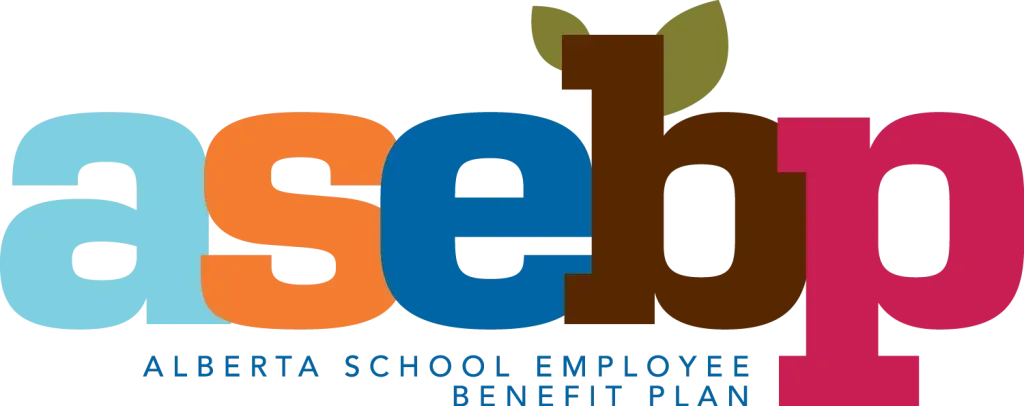General information
What is the difference between a Health Spending Account (HSA) and a Wellness Spending Account (WSA)?
Health spending accounts are used to pay for eligible health-related expenses not fully covered under your ASEBP benefits, any personal or employer sponsored plan, or provincial health care insurance plan. Your HSA also provides you with a tax advantage by using tax-free dollars to pay for eligible expenses.
Wellness spending accounts are used to pay for eligible wellness-related expenses such as family care or fitness and sport activities and equipment. Unlike an HSA, your reimbursed WSA expenses are taxable. You will receive a T4A from ASEBP (in your My ASEBP account) for WSA expenses reimbursed during the calendar year by the end of February of the following year.
What types of expenses can I submit to my spending account(s)?
Generally, if a health-related expense is eligible for reimbursement through your ASEBP benefit plan, it may be an eligible claim under your HSA. While ASEBP cannot confirm the exact expenses allowable under the Income Tax Act of Canada, the Canada Revenue Agency (CRA) does provide a general list of eligible medical expenses. If in doubt after reviewing the general list, contact Canada Revenue Agency directly.
Under the WSA 1 plan (for education workers other than teachers), eligible expenses include family care, health support, fitness and sports activities and equipment, professional development, technology, and transportation. More information on each category is available at asebp.ca and search Spending Accounts.
Under the WSA 2 plan (for teachers), eligible expenses include family care, health-related technology, and health support, fitness and sports activities and equipment. More information on each category is available at asebp.ca and search Spending Accounts.
How do I know if I have a spending account and the credit amount?
If you are unsure whether you have a spending account or the credit amount(s), check your ASEBP ID card in your My ASEBP account online at my.asebp.ca, download the mobile app by searching My ASEBP in the app store.
Why are my credits not showing in my account?
Spending account credits are deposited into your account(s) at a frequency determined by your employer (e.g. annually, monthly, or quarterly).
Claims
How do I submit spending account claims?
Spending account claims are submitted through the My ASEBP dashboard (online or through the My ASEBP Mobile App). Note: Before submitting any outstanding claims balance to your HSA, ensure this balance has not already been covered by another method (e.g., a secondary benefit plan).
This short video can help you navigate your spending accounts and claim submissions. Briefly, navigate to the Submit a Claim section online or the New Claim button on the mobile app, and select HSA or WSA and provide required details.
If you are claiming the remaining balance from a service covered by your primary health benefits, navigate to your claims history to find the applicable claim and then click the “Transfer to HSA” button.
What documents do I need to submit a claim?
Order confirmations or summary statements are not proof of payment and will not be accepted in place of a receipt.
For some expenses, ASEBP requires documentation that shows a completed transaction, including proof of payment and any applicable taxes. Photos or scans of receipts, invoices, membership agreements, bills, work orders or credit card statements are accepted but must include:
- Details of the treatment, service or product purchased.
- Date payment was processed.
- Amount paid, including taxes.
- Payment method (i.e., credit card, debit card, etc.).
- Details about who sold the item.
How do I split expenses with my spouse who is also a covered member?
Please submit the expense, including the total amount split in the description section, so the amount of both claims does not exceed the amount of the expense. For example, this amount of detail is needed:
- Dance class fees total is $100 and I am submitting $40 and my spouse will submit $60.
Why was my HSA/WSA claim rejected?
You must exhaust all your ASEBP benefits, provincial health care insurance, and any other benefit plan coverage options before your expense is eligible for reimbursement under your HSA.
If your claim was rejected for being a duplicate, the expense has already been paid either through:
- your group benefits plan,
- your spending account, or
- a spouse’s/partner’s spending account.
The claim could have been reversed by the service provider, or already claimed to yours or a spouse’s/partners spending account.
If your claim was rejected and asks for more information, the claim may be missing key details such as the provider’s name, type of service/treatment or detailed description of the item(s) purchased. Use this formula for completing the description: [type of treatment] performed by [list medical profession], [list provider’s name] e.g., massage performed by a registered massage therapist (RMT), Jane Doe, or [itemized list of items purchased] tennis racquet and tennis balls (instead of sports equipment).
Important deadlines
What’s the deadline to allocate my credits?
You must complete your annual credit allocation by August 31.
Annually in June, you will receive an email from ASEBP to the email address associated with your My ASEBP account. If you are not registered for My ASEBP, you’ll receive this notification by mail and will need to register for an account to access your credits. You can complete your allocation by clicking on your Spending Account information on the homepage of My ASEBP.
If you miss the August 31 deadline, all credits will be automatically allocated to your HSA.
Once you have submitted your allocation, there are limited opportunities before the deadline to make changes. If you do not see an option to edit your choice on My ASEBP, your allocation cannot be changed. A confirmation email will be sent once you have completed your allocation.
If you are a new employee, you will have 90 days from your date of enrolment to make your credit allocation or until your employer deposits credits to your account (whichever is sooner), with subsequent allocations due during the summer allocation period for upcoming years. Changes to your allocation cannot be made after the 90 days or once your employer deposits credits.
Run-off period
At the end of the spending account year (August 31), you have an additional 60 days (September 1 to October 30) to submit any expenses to your spending accounts that were incurred during the previous plan year (e.g. if you have an expense from September 1, 2024, you will have until October 30, 2025, to submit it to your HSA or WSA.).
Once this 60-day run-off period has ended, you can no longer submit any expenses to your spending account for that plan year as expenses cannot be carried forward into subsequent plan years.
Additionally, if your employment ends, you will also enter a similar 60-day run-off period, which provides you with 60 days from when your benefits terminate to submit any previously incurred spending account expenses for the current plan year (e.g. if you have an expense from September 1, 2024, and your benefits agreement ends on June 25, 2025, you’ll have until August 24, 2025, to submit it).
Other frequent questions
How do I check mileage rates for the current year?
Mileage rates for the year are set by the Canada Revenue Agency (CRA) and can be found at Meal and vehicle rates used to calculate travel expenses.
Why is my spending account on hold?
Accounts can be placed on hold for a variety of reasons, including if there has been an overpayment. Once the overpayment has been paid back, the hold on your spending account will be removed.
Why is a Drug Identification Number or Natural Product Number required?
Over-the-counter remedies are only eligible under your WSA. ASEBP may require a Drug Identification Number (DIN) or Natural Product Number (NPN) to accurately confirm eligibility. Please provide this number or detailed description including the name of the product when submitting the expense.
How long does it take to be reimbursed?
Eligible expenses are processed approximately every two business days, and under normal circumstances, you can expect reimbursement (full or partial based on the number of credits in your account) within a week of your claim submission.
I didn’t get my reimbursement. What do I do?
You will receive a notification from ASEBP (to the email indicated in your My ASEBP account) indicating that a spending account payment failed due to incorrect or outdated banking information. You can update your banking information under “My Profile” in your My ASEBP account. Once updated, payment will be attempted the next business day.
Note that spending account reimbursements can take up to five business days to show in your account. Check your My ASEBP account under “Claims”, find the approved expense, and open claim details by clicking on the box to view the deposit date.